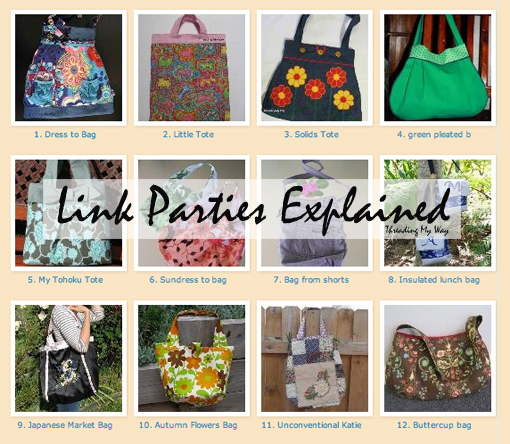

After looking at my blog, one of my real life friends wanted to know what a link party was. If you are new to blogging, you may be wondering the same thing.
If you are trying to figure out what a link party is and whether they're something you should bother with, then this post is for you.
What is a link party?
A link party is a place on a blog where everyone can add links to their own blog posts. There are usually guidelines or rules for adding projects. The party may be limited to DIY, sewing, crafts or may be open for any projects.
Most link parties run for a limited time... a few days to a week, and then a new party begins the next week. Here at Threading My Way, the link parties are all ongoing and are open indefinitely.
Why add projects to link parties?
Exposure for your blog would have to be the main reason. By linking your project, you will get extra traffic to your blog and maybe comments, if others click on the link you have added. It's also a great way to find other like minded bloggers, as you visit links added by others. Most hosts / hostesses do a weekly features post, which may also attract extra traffic for your blog.
Some bloggers add projects to lots of link parties, some to just a few and some don't add projects to link parties at all. Everyone is different and has different experiences. When time permits, I like to add my projects to some of these link parties, but there are weeks when it just doesn't happen.
If you've tried link parties, whether you still use them or not, it would be helpful to new bloggers to hear your thoughts.
What do you think of link parties?
Which link parties do you like to link to?... other than Threading Your Way, of course... LOL!!!
Any tips you think may be helpful to new bloggers.
How do you add your project to a link party?
- Go to your post that you want to link up. Make sure you are on the page of your post, not your blog's home page.
- Copy the URL (address) of the post. It's the bit I've circled in red in the picture above.
Most link parties are either run by Linky Tools or Inlinkz, so I'll give two lots of instructions from here on. Clicking on the pictures will make them larger and easier to read.
1. Linky Tools...
Once you are on the page of the link party, click on Click here to enter.
- Paste the address of the blog post your just copied.
- Enter the text you want to appear under your picture.
- You may or may not have to enter your name and email address.
- I usually find it easiest to get my image from my blog post and I like to crop it myself. To do this choose, From Web. If you'd like to upload another image choose, From File.
- You'll then be taken to a page to crop your image.
That's it. You've joined your first link party and have added a link to your blog post
2. Inlinkz...
Once you are on the page of the link party, click on Add your link.
- Much the same as Linky Tools. The first time I added a link using Inlinkz, instead of the text I wanted under the picture, I typed my name (Pam), as I didn't realise this would appear under the picture. I knew from then on that Name = what you want to appear under the picture.
- Again, much the same as Linky Tools, just a different format.
If you make a mistake or are unsure, most hosts / hostesses are more than happy to answer any questions via email, or just leave a comment under the link party post.
Where can you find link parties?
- As you visit blogs, you'll see buttons that link to link parties both in posts and in the sidebar.
- Many blogs have a Parties page, where they list the link parties they visit.
Here at Threading My Way, I host ongoing link parties that are mainly sewing related...
Threading YOUR Way with Threading My Way. I'd love you to link up sewing related posts. From the Master List, you choose the party or parties you wish to link to.
Ongoing Link Parties
|
 |
If you have now decided that you want to participate in Link Parties, there's a great post on Link Party Tips over at Diana Rambles.
You can find more tips to help with your blog in the series... How Does Your Blog Look.
... Pam













Great post Pam. I remember when I started out it seemed a bit overwhelming to try and link up. The mistake I made and I know lots of other people do at the start is when it asks for 'name' it means the name of your project - not your name!!
ReplyDeleteThey're a great way to get more traffic to your blog, gain inspiration from all the fabulous links, and also make friends as you discover new blogs!
I like link parties for pretty much the same reasons that Jill has said!;)
ReplyDeleteOne thing I've learned is if you crop the picture that you plan on using for the link parties into a square before putting it on your blog, you don't have to worry about cropping it when you fill out the link form. If you're planning on doing that, you also have to pay attention when you're taking your pictures to make sure there's enough room to crop it into a square. Something, I tend to forget!
I used to link up to loads of parties, but hardly ever got any visits. Then the hostesses started changing the rules and making it really time consuming to add up - having to add links to specific pages and all that and I just can't be bothered. I have to say though, yours are the exception, I love the fact they're themed and on-going. I have a little note to myself to link up to your parties but never seem to find the time!!
ReplyDeleteGreat explanation! I think of Linky parties as an extension of comments. You get to share a specific post with a link, but best of all, you can add a photo to draw people in. It's all about a great photo! Unfortunately, it's difficult for a WordPress blogger to host a Linky party. The photos/links don't display in the same page as the post, and readers have to click a link at the end of the post to see the Linky party on a separate page. Clicking on photos is a lot like grabbing a candy bar or tabloid at the supermarket - it's all impulse, and if it isn't immediately visible, it tends not to happen. I love using WordPress most of the time, but this is one of the negatives.
ReplyDeleteThank you , Pam for this helpful user~friendly guide. Am about to go to a Linky party for the first time, was a bit clueless! Very pleased to meet you, and am following now.
ReplyDeleteI might improve my sewing too! : )